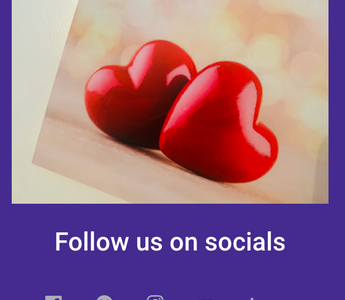Social media is simply a must for companies and businesses of all types and sizes. Here at Sentio Marketing we have produced, below, a quick guide to social media and how to get started.
In this news item we look at the setting up of the social media accounts only. Paid ads will be covered in another news item very soon. This will get you up and running and able to understand what is required to start your social media adventure!
Our guide to social media
Build a marketing plan for your social media and take in what you would like to post. Dates are very important and can really help with promoting a product on a special event. For example, a florist would be able to really maximise a campaign for Valentine’s Day and create posts on Instagram and Facebook to promote their bouquets for this special day.
Make sure you understand your market and how the audience interacts with your business and services. For example, if you are a photographer then Instagram and Pinterest maybe better than say Reddit
Know your audience and post innovative and informative posts which really connect and engage.
Keep posts short and to the point with a call to action and a link to the relevant page on your website. This is so the person who clicks through lands on the page they are interested in looking at. There is nothing worse than to hunt through a website to find the article of product you want to purchase. Shoppers, especially, will jump off the page if they are not taken straight to the product.
Make sure your photography is really clear and is staged well to show off your service or products. People will engage more with photos than text so this needs to be really good.
Don’t be frightened to use emojis, we do, and they really make the post feel friendly without losing the professional touch.
Using the schedule planner on the Meta Business Suite for Facebook and Instagram you can plan your week/month’s marketing in advance and have the time to really think out what you would like to market to your audience.
Planners can also be used for other social media platforms such as Twitter so make good use of these as they are vital in planning and marketing, especially if you have a limited budget for marketing.
Link your pages together as an example on your Facebook page you can add your website and social media channels in your edit page section, and this will add to your credibility and also give your customers other platforms for them to engage with your business. It maybe they prefer that platform over the Facebook account.
Don’t think you need to use multiple social media platforms. Be prepared to run the platforms you can well and not spread your time looking after lots of platforms and not really being able to keep up with posting relevant and engaging content. Work on 2-3 accounts well and post regularly and your posts will be more effective.
Make sure all your logos and banners look sharp and are not screen shots of logos or pages on your website. If you can have your graphic designer create logos and banners specifically for your social media accounts. This really helps with your message to your audience and shows a professional approach to your brand.
Here are the sizes you will require for the different banners on your social media channels
Facebook For your cover photo to look great on both desktop and mobile, we recommend using the dimensions 820px wide by 360px tall.
Instagram 1080 x 1080 pixels.
Twitter The recommended dimensions are 1500 pixels wide x 500 pixels tall.
LinkedIn Use a 1.91:1 ratio (1200 x 627 pixels). Image must be more than 200 pixels wide.
YouTube YouTube’s Recommended Banner Size is 2560 x 1440 pixels
Pinterest Pinterest profile banner is 800 x 450 pixels. .
TikTok TikTok video dimensions should be 1080×1920.
A good Facebook page will look like this screenshot of our Sentio Page here with all the social media and website links showing.